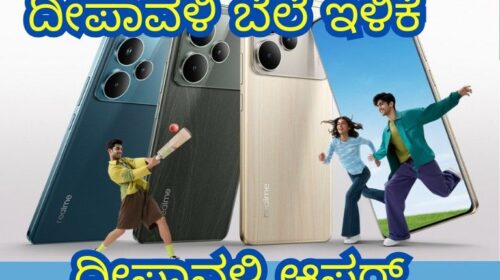How to Update Your Aadhaar Card Photo
The Aadhaar Card is an essential document for proving the identity and address of Indian citizens. Since it is issued once, the photo on the card may become outdated or may not be clear. In such cases, you can easily update your photo.
If people laugh at your Aadhaar Card photo or you are unhappy with it, you can replace it with a new and smart one by following a simple process.
Importance of Aadhaar Card
The Aadhaar Card is an important document issued by the Unique Identification Authority of India (UIDAI). It contains a person’s essential details such as name, date of birth, address, and biometric information (fingerprints and iris scan). This card is mandatory for various government services and financial transactions.
If any information in your Aadhaar card is incorrect or incomplete, you can easily update it by visiting the UIDAI website or the nearest Aadhaar Seva Kendra.
Process to Update Photo in Aadhaar Card
If your Aadhaar card photo is outdated or you wish to update it for any reason, follow the steps below:
- Visit the UIDAI website:
- Go to the official website uidai.gov.in.
- Click on the ‘Aadhaar Enrollment/Update Form’ option under the ‘My Aadhaar’ tab.
- Download and print the form.
- Fill in the Form:
- Carefully fill in all the required details.
- Visit the Aadhaar Enrollment Center:
- Take the filled form and visit your nearest Aadhaar Enrollment Center or Aadhaar Seva Kendra.
- Submit the form to the officer present at the center.
- Your biometric details (fingerprints and iris scan) will be verified.
- Photo Capture and Payment:
- A new photo will be taken at the center.
- Pay a fee of ₹100 for the photo update.
- Receive Update Record Number (URN):
- After payment, you will receive an Update Request Number (URN), which you can use to track the status of your Aadhaar update.
- You will also get a receipt confirming the update request.
How to Download the Updated Aadhaar Card
Once your Aadhaar photo is updated, you can download the new Aadhaar card online by following these steps:
- Visit the UIDAI Website:
- Go to uidai.gov.in.
- Click on ‘My Aadhaar’ and select ‘Download Aadhaar’.
- Enter Required Details:
- Provide your Aadhaar Number, Enrollment ID, or Virtual ID.
- Enter the captcha code for security verification.
- Receive OTP and Verify:
- Click on ‘Send OTP’ to receive a one-time password on your registered mobile number.
- Enter the OTP and proceed.
- Download Aadhaar Card:
- If you want a masked Aadhaar card, check the respective box.
- Click on ‘Verify & Download’ to get your updated Aadhaar card in PDF format.
Conclusion
The Aadhaar Card is an essential identity document in India. It is required to avail of various government schemes and services. Hence, it is crucial to keep the information in your Aadhaar card updated and accurate at all times. If your Aadhaar photo is old or unclear, follow the above steps to update it with a new, smart photo easily.