Voter ID Card Download Online
Download voter card on mobile Voter ID Card Download Online 2024 @voters.eci.gov.in
Do you need to download Voter ID Card..? Worried how to download..? If so, think about it. In this article read the method of downloading voter card.
Better if you have Voter ID Smart Copy. Note that the procedure for downloading Voter ID Card is given in this question.
How to Download Voter ID Card
- Step-1: First visit voters.eci.gov.in. There click on E-EPIC Download option under Services section.
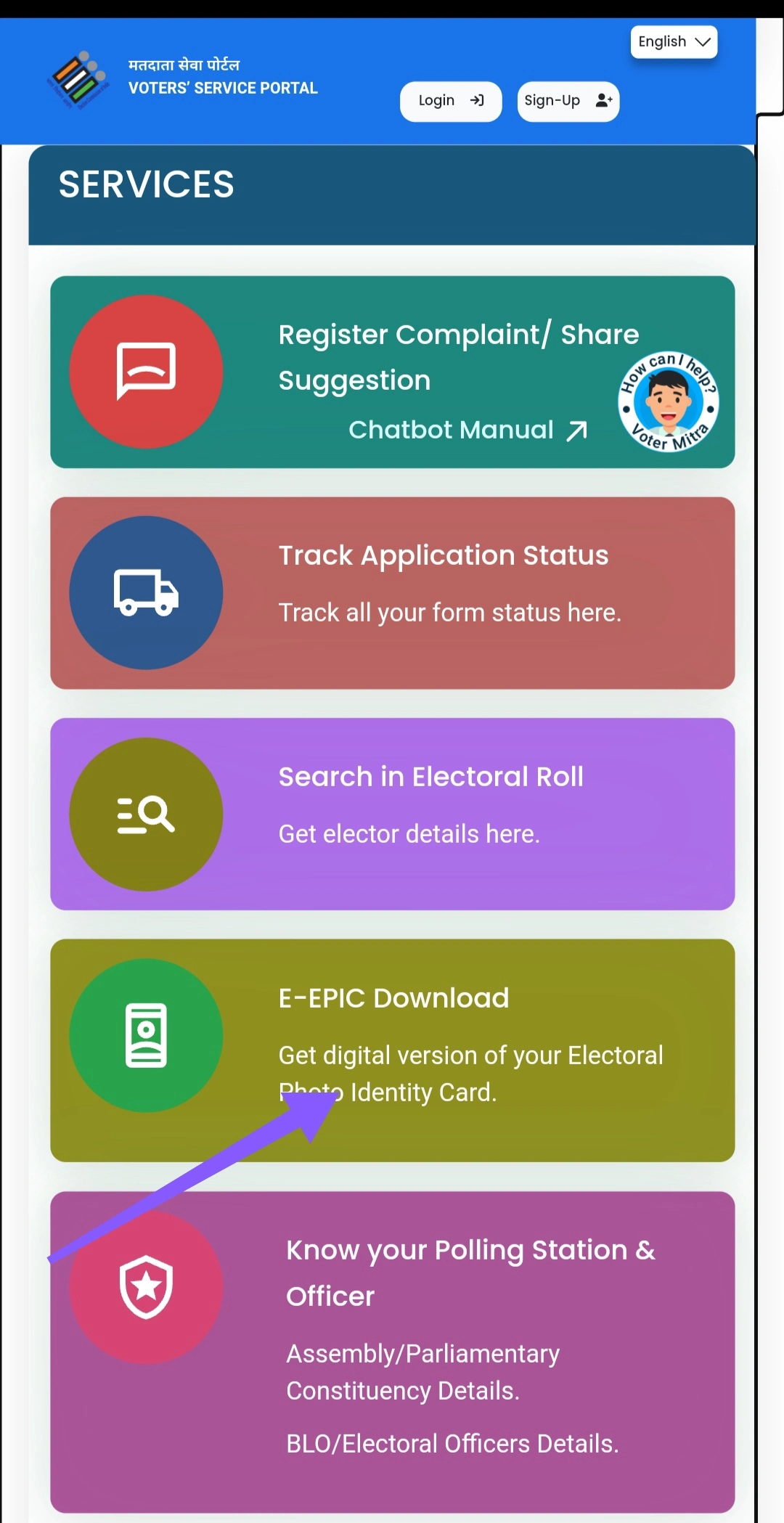
- Step-2: Enter your mobile number and password, enter captcha and click on Request OTP.

- Step-3: Enter the OTP received on your mobile number and login to the National Voter Service Portal.

- Step-4: On the next page, in the section titled Download electronic copy of EPIC Card, enter EPIC No. Select that. Enter your voter ID number. Select the name of the state. Then click on Search button.

- Step-5: There your name and other information will be available to ask. Click on Send OTP button.

- Step-6: Enter the OTP received on your mobile, click on the Verify button.

- Step-7: Click on Download e-EPIC button in Ask section.

- Step-8: Finally the Color Voter ID will download in front of you. Save it.

Voter ID Card Download Link:
- Download Link: Download
- Official Website Link: voters.eci.gov.in
Final word: Friends, we hope that the information given by us to download Digital Voter ID Card on your mobile will be useful for you. Visit our website to get such information.










