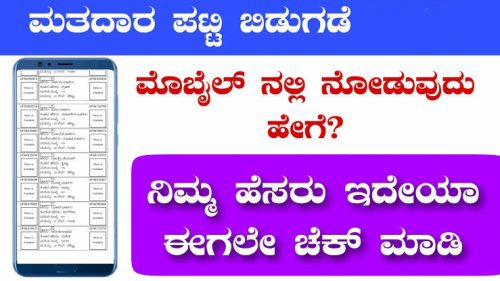RTC Aadhaar Link pahani/RTC and Aadhaar Link
The RTC Adhar Link has been made mandatory by the Department of Revenue, as well as most people already known.
RTC Adhar Link Details:
A new move has been implemented by the Revenue Department and the information has been shared by Revenue Minister Krishna Biregauda, which is being carried out across the state in the form of the RTC-Aadhar assembly work campaign.
In the next two-three months, all R.T. The project has been prepared to reach the owner of the C, he said in a press release. Why Pahani/RTC and Aadhaar assembly? Make, where to do the pahini/RTC and Aadhaar assembly, can the Pahini/RTC and Aadhaar arrangement? Etc. information is described below.
Aadhaar with RTC LINK-Campaign Model:
RTC-Aadhaar assembly to go to the doorstep of village accountants:
At present, there are 88,000 farmland in the state and 15 lakh owners have already linked Aadhaar to their own Pahi.
The Revenue Department has issued a statement that the RTC-Aadhaar should visit the village accountants in your village.
Why Aadhaar attached to Pahani/RTC? Should be done:
The accurate acar bandh must be obtained before the land owner’s reality and the settlement of the pending podi and repair case. The RTC cannot be arranged without an accurate acar bund. In that regard, Aadhaar assembly is mandatory for the Pahini/RTC from the Revenue Department.
In addition, the department has been planned to digitize 65 lakh Akar Band in the next 2 months, so it is essential to follow the move.
ALSO READ: Applications for Drivers’ post at KSRTC Driver Job-KSRTC! Here’s the full information to apply!
How to link Aadhaar with RTC: RTC-Aadhar can be assembled on your mobile:
The owner of the land can visit the Land website of the Revenue Department and put the details of their land and the Aadhaar details and get the details of the land. Below is the type of RTC-Aadhar assembly on your mobile.
- STEP-1: First click on this RTC Adhar link website link and visit the land official website. Then put your mobile number and click on the OTP button and enter the OTP coming to your mobile and click on the “Login” button.
- STEP-2: Login then you have to put the Aadhaar number and name a person who will be attaching the Aadhaar on the home page and click on the verify button again.
- STEP-3: After completing the above steps, your farm survey number shows the detail. Click on the survey number one by one and click on the Link button on the end.
Important Useful Links:
RTC Adhar Link – RTC -Aadhar to assemble: Link Now
Other columns on our page about Pahini/RTC: Click Here